|
|||||||||||||||||||||||||||||||||||||||||||||||||||
 |
 |
 |
 |
 |
 |
 |
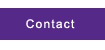 |
 |
 |
| Testimonials |
| "The difference between Centennial and the rest is customer service and technical knowledge. You will never get the print you want if the people that run the machines don’t know the technical side. The centennial staff knows their equipment and how to make it deliver results..." |
| "The people at Centennial are knowledgeable - not only about printing, but about what the customer wants and expects. They take pride in everything they produce, and it shows!..." |
| view more » |
 |
|
 |
Business Cards 100# gloss cover, full color one side Qty: 1000, 4/0 |
 |
8.5" x 5.5" Postcards 100# gloss cover, full color one side Qty: 1000, 4/0 |
 |
Full Color Flyer 100# gloss book, full color one side Qty: 1000, 4/0 |
 |
Full Color Brochure 100# gloss book, full color both side Qty: 1000, 4/4 |
 |
| Prepare your artwork |
| Does my artwork have 0.25" bleeds? |
|
Centennial Reproduction Center requires a 0.25" bleed around the
perimeter of your artwork to ensure accurate cutting. For example,
artwork for a 4" x 6" postcard should extend to
4.25" x 6.25". If your image has a white border on all
four sides, bleeds are recommended but not required.
If your image is not white on all four sides, you must
include bleeds in print-ready files. [TOP] |
| Do I need to use CMYK color mode? |
|
Yes. If your files are submitted using any other color standard,
such as RGB or Pantone, they will be converted to CMYK.
Conversion from one color standard to another may
cause colors to shift. [TOP] |
| Do you accept any file format? |
|
Centennial Reproduction Center accepts PC and Macintosh
print-ready files in any of the following formats: .eps, .jpg,
.pdf, .ps, .psd and .tif. We can also print raster images (.tiff and .jpegs) independent
of the application program used to create such designs if they
are submitted at high-quality, uncompressed 300 dpi resolution,
8 bit, CMYK color mode. Word, Excel, Powerpoint, Publisher and Corel Draw file
formats are also acceptable, however we strongly recommend the files be
exported to a print-ready .pdf format for best results.
It is important that you supply all fonts used in your layout. If you do not supply fonts in your artwork file, we will request that you resubmit your files with fonts included. Please do not submit your fonts seperately from your file because it is critical that we receive your print-ready file with fonts included to avoid any printing issues. Popular programs used to produce these files are: Adobe Photoshop® CS, Adobe Illustrator® CS, Adobe InDesign® CS, Adobe PageMaker, Macromedia Freehand®, QuarkXpress® and Corel Draw®. [TOP] |
| Why is resolution important and what is the preference? |
|
Resolution, also known as DPI (Dots Per Inch), can be described as
the number of dots that fit horizontally and vertically into a
one-inch space. Generally, the more dots per inch, the more
detail captured and the sharper the resulting image.
For an image to print properly, the image must be at least 300 dots per inch (dpi) at the final output size. If your file is not 300 dpi, you cannot simply increase the dpi from a low resolution to a higher one by increasing the DPI in your imaging program. We recommend the image be created in a minimum of 300 dpi for best results. [TOP] If you ever have any problems or questions setting up your files, please contact us and we will be happy to answer any questions you may have. |
 |
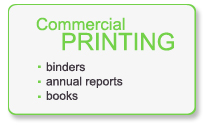 |
 |